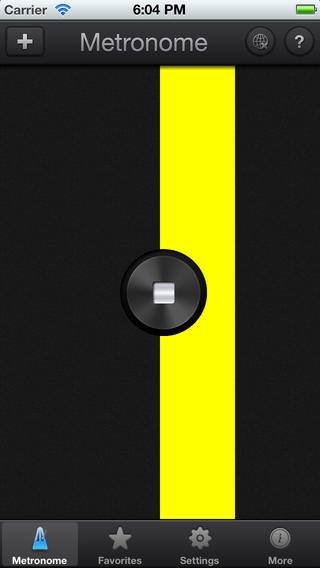Visual Metronome Lite 1.0
Continue to app
Free Version
Publisher Description
Visual Metronome Lite combines classic metronome functionality with innovative features that will make your music experience sing! The elegant and simplistic design uses gestural sliders to adjust brightness and beat per minute. There are also + and - buttons to more accurately program your bpm. The bpm range is from 30-240. **Bluetooth Syncing** This version can be set to client mode to receive the settings of a server device. To have the capability to be a server, please download Visual Metronome Pro. **Visually Based** This metronome is visually based with two different visual options to choose from. The conductor setting uses triangles to mimic the movements of a conductor s wand. The flow setting flows across the screen in conjunction with each beat. Both settings use color to visually represent each beat, giving you the option to mute/unmute the audio click to suit your needs. There is also a brightness slider so when you are playing in a dark facility, the metronome can be adjusted accordingly. This metronome was designed by a musician for musicians. I hope you enjoy it as much as we do.
Requires iOS 5.1 or later. Compatible with iPhone, iPad, and iPod touch.
About Visual Metronome Lite
Visual Metronome Lite is a free app for iOS published in the Audio File Players list of apps, part of Audio & Multimedia.
The company that develops Visual Metronome Lite is Anton Vodotyko. The latest version released by its developer is 1.0.
To install Visual Metronome Lite on your iOS device, just click the green Continue To App button above to start the installation process. The app is listed on our website since 2012-12-10 and was downloaded 7 times. We have already checked if the download link is safe, however for your own protection we recommend that you scan the downloaded app with your antivirus. Your antivirus may detect the Visual Metronome Lite as malware if the download link is broken.
How to install Visual Metronome Lite on your iOS device:
- Click on the Continue To App button on our website. This will redirect you to the App Store.
- Once the Visual Metronome Lite is shown in the iTunes listing of your iOS device, you can start its download and installation. Tap on the GET button to the right of the app to start downloading it.
- If you are not logged-in the iOS appstore app, you'll be prompted for your your Apple ID and/or password.
- After Visual Metronome Lite is downloaded, you'll see an INSTALL button to the right. Tap on it to start the actual installation of the iOS app.
- Once installation is finished you can tap on the OPEN button to start it. Its icon will also be added to your device home screen.